Calm Focus
Jul 2013After finishing a re-design on his personal site, Gary Ames wanted to update his other web properties that promote his work as licensed psychologist and biofeedback consultant. The primary entry point for these properties is calmfocus.com.
The site is loaded with information, mostly in the form of articles and presentations describing the benefits of biofeedback, with the goal of converting site visits into inqueries for more details on Gary's services. The older version of the site functioned, but lacked visual appeal and was not optimized for conversion.
Gary asked me to help him re-design calmfocus.com in a way that was more "enticing" to visitors—he wanted more visuals, a non-linear flow but one with less cognitive overhead, better SEO and, of course, a higher conversion rate.
Research & Design
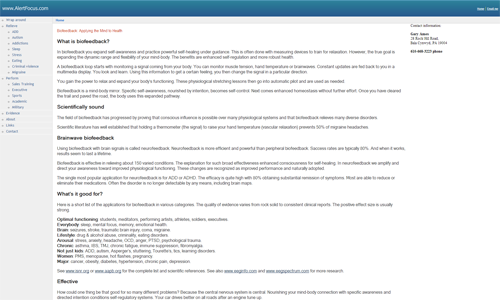
The old version of calmfocus.com was laid out very similar to many other behavioral health sites, like Foundations Behavioral Health and The Institute for Behavioral Health for example, where the landing page has a navigational menu, an abundance of text and contact information; no clear call to action and no incentive for exploration. This type of design works for visitors who come to a page looking for something specific, like a form or contact information, and are easily able to find what they need. But for a site that is trying to soft sell a service, the site needs to create a narrative through which content can educate visitors on the benefits of the service and, ultimately, influence decision making. This was our goal for the calmfocus.com re-design.
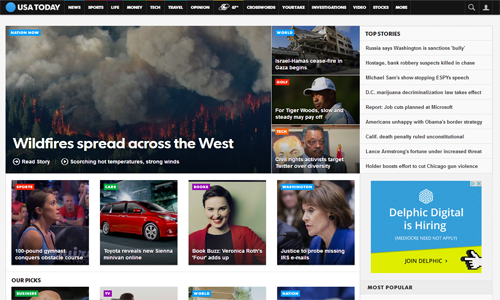
We put together a list of sites to exemplify layouts and styles that we thought would allow the content of calmfocus.com to tell the story we wanted it to tell. Of those, the one that bubbled to the top of our list was usatoday.com. The re-designed calmfocus.com borrows some of its design from the usatoday.com site. We imitated the navigation menu, the way images were displayed as "cards" for each article and switched the "Top Stories" section to a "Most Popular" section. These elements helped us create a non-linear flow for the site, as well as make the site more visually appealing.
We also replicated the way similar groups of content are associated through the use of color. On usatoday.com, the sports section/articles feature a red label; the money section/articles a green label; etc. On calmfocus.com, the academic section/articles feature a red label; the addictions section/articles feature a green label. Though the implementation is different, the concept is the same.
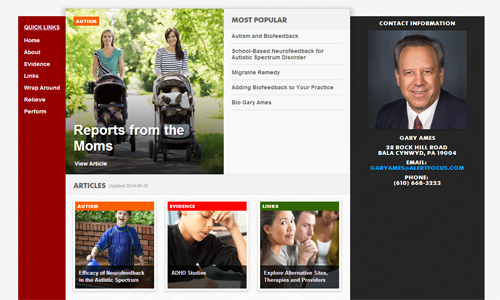
We kept a couple elements from the original calmfocus.com design, like the vertical navigation on the left side of the page and the contact information at the top of the page. But we also added a couple new features to the site, too, like search functionality and a social sharing feature. The content of the site remained relatively unchanged aside from some search engine optimizations.
Database Migration
The biggest challenge of this project was migrating the database. The old version of the site was built using the PHP template engine Smarty. But the framework had not been maintained and at some point ceased to populate the database correctly when new data was added to the site via the custom-built admin interface. Looking through the database I found a lot of good data but also a lot of corrupt and mis-placed data. The database contained over 100 articles' worth of content and metadata.
We chose to build the re-designed calmfocus.com in WordPress. Not only does WordPress have an easy-to-learn admin interface, it also has a great developer support community—making it easy to hand off to the next developer—and is a well maintained product. Unfortunately, the database structure used by the old version of calmfocus.com wasn't well documented, nor did it turn out to be very similar to the WordPress database structure, nor could its creator be reached for support. So I ended up doing a dump of the old database, sifted through it using Excel and reformatted what data I could salvage so that it could be re-imported into WordPress. This certainly saved time over manually re-entering all of the data into the new database. However, it was also an unexpected consumption of development time, which not only took away from time I could devote to improving the site's design, but also pushed out the project's completion date.
WordPress
The site displays content in a number of unique ways. The homepage features seven articles, which are loaded at random
on each page load using the 'orderby' => 'rand' WordPress feature. We decided to load
articles in this manner on the homepage mainly because new content is not added to the site very frequently. Loading
articles randomly exposes visitors to potentially new content on each visit even if new content has not necessarily been
added to the site recently.
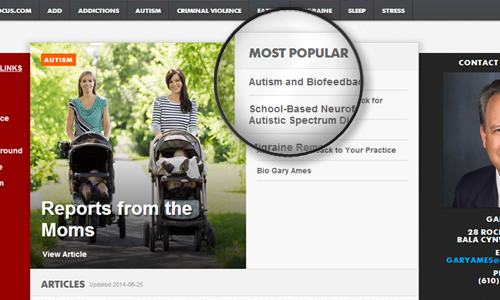
The homepage also features a "Most Popular" section in which the five most popular articles are listed. This list is
controlled by a custom WordPress function
that detects the post view count meta data and stores it as a custom field on each post. The af_post_views_count
can be viewed and edited by WordPress admins, as well, via the Custom Fields section on each post's edit page.
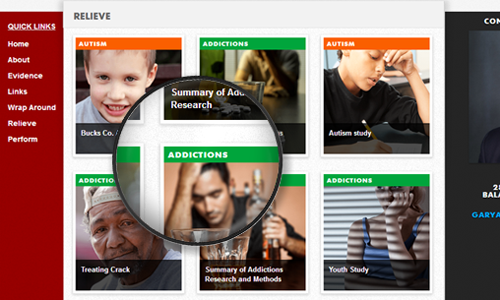
All of the content on the site is associated with one or two of 20 WordPress post categories. The majority of the site's content is divided into two parent categories, "Perform" and "Relieve", and from there, each post is further identified by more specific categories, like "Add", "Autism", "Migraine", etc. Each category is assigned a unique color to allow for quicker recognition of related content, and these colors present themselves near navigation links and header backgrounds.
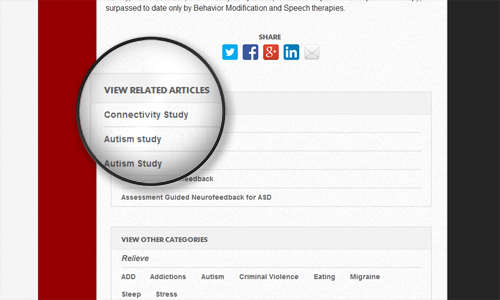
At the bottom of each post, in addition to displaying quick links to other categories, is a "View Related Articles"
section. This is a list of articles identified in the same category as the post currently being displayed, derived by
a post query
that looks for five posts in the same category other than the one currently being displayed and displays them in random
order. Then, using a while loop, related articles are displayed, when available, or the section is hidden
when there are no related posts. The goal of this section is to encourage users to continue exploring the site after
they finish reading a post.
Using WordPress allows for powerful content manipulation and flexible content layout, while requiring very little code editing from one page to the next, minimizing the time required to go from design to build.
Performance Monitoring & Optimization
Due to the amount of content and number of queries being run on each page of the calmfocus.com site, we wanted to make sure we were conscious of the site's page speed performance from the outset of the project. Additionally, because this site is a traffic generator for the client's business, it was important the site functioned well from a page rank standpoint, too. The site takes advantage of various (zero-cost) performance monitoring and optimization tools to achieve this goal.
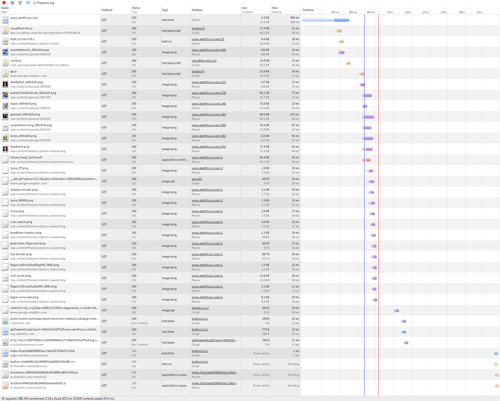
We used webpagetest.org to set performance benchmarks, measuring page speed and asset loading on both the old and new versions of the site. The results are very comprehensive. It provides a waterfall view of asset loading, but also a breakdown of each stage of content loading, like time to first byte and time to fully loaded, as well as time to load first view and repeat view. The performance review also provides an extensive list of optimization recommendations. But the feature I like most is that the data is easily exportable to Microsoft Excel, making it very easy to save tests over time and share this data with clients. Using this tool, we were able to shave roughly seven seconds off page load times from the beginning of the project to the end, as well as identify and implement a bunch of content delivery optimizations not implemented on the old version of the site.
We were fortunate to have a third party, Practice Builders, help evaluate and guide the development of the site. Here is their initial Web Evaluation Report. Though the report gives the site a relatively low overall score, it should be noted that this evaluation was done very early in the development process. As the lone developer on this project, it was good to have outside validation of the work completed so far. It was also reassuring to see that the roadmap I had laid out for the development of the site matched up with the recommendations for improvements offered by the outside consultant.
As with any critique of one's work, it does take a bit of pride-swallowing in order to find benefit in evaluations like this. No one likes receiving negative feedback, like "the website does not have a mobile version available." Even worse when the group performing the evaluation is not in-tune with current industry standards. (There was no mobile version of the site because it was designed responsively. At the point of this site's development, having a separate mobile version of the site is not considered a best practice.) So while this report did offer some validation, it also created more work having to defend design decisions. But overall, I think the report served several beneficial purposes—in addition to validating the site's design and roadmap, it helped re-assure the client that he did not make a mistake in hiring me at a relatively cheap price compared to a more expensive agency, and it opened the door for discussion of future site enhancements, creating the potential for more work in the future.
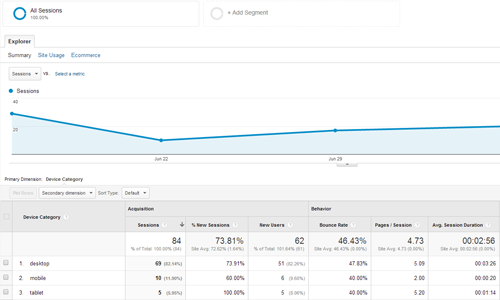
One of the first performance monitoring and optimization tools implemented was Google Analytics. Of all the features offered by Google Analytics, we were most interested in "Audience Characteristics and Behavior" monitoring. We wanted to make sure our audience assumptions matched reality. We wanted to make sure we knew what technology they were using, so we could optimize the site's design for them. We wanted to make sure we knew how they were navigating the site, so we could make it easier for them to find the information they were looking for.
It was also important for me that we establish a baseline for page views and session durations. Armed with this data, it's easier to validate design and development decisions, grounding what can sometimes be abstract or foreign concepts for clients in reality with hard numbers. So we started by instantiating Google Analytics on the current production version of calmfocus.com very early on in the re-design process, to establish a baseline, and then when the re-designed site went live we monitored the data, measured impact and modified the site as needed.
Some other tools implemented include:
- Cloudflare, which helps "block threats and limit abusive bots and crawlers from wasting your bandwidth and server resources" and optimizes content delivery so "visitors get the fastest page load times and best performance";
- Pingdom, which monitors the site and servers for downtime; and
- WordPress SEO by Yoast, the de facto SEO optimization plugin for WordPress sites.
I find all of these tools invaluable and use them on just about every project I work on. I've found that each of these tools reduce development and maintenance time in the order of hours, saving clients time, money and, in the case of post project handoffs, a lot of frustration trying to make sense of what seem like complicated site maintenance tasks.
